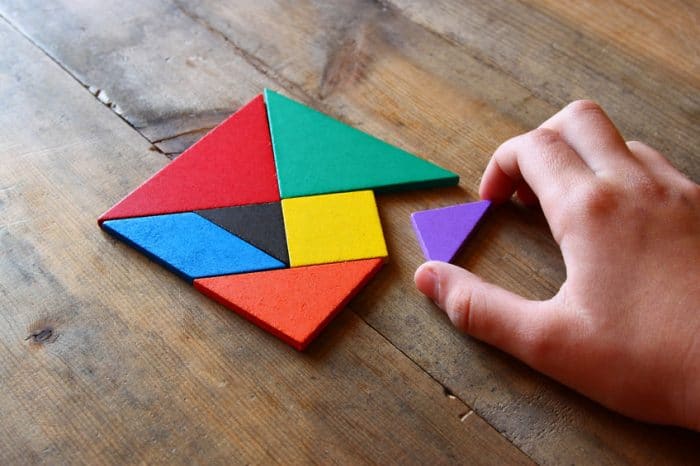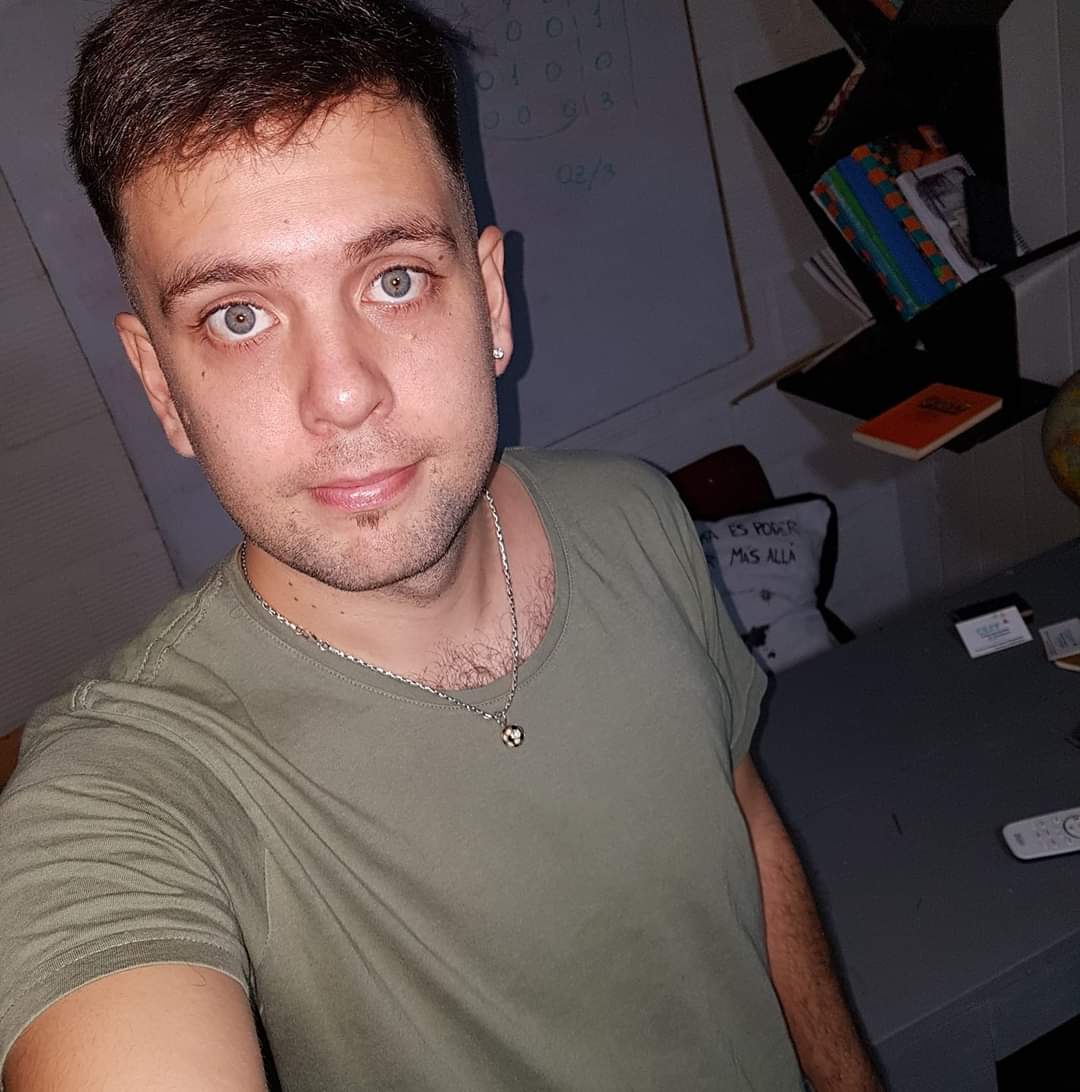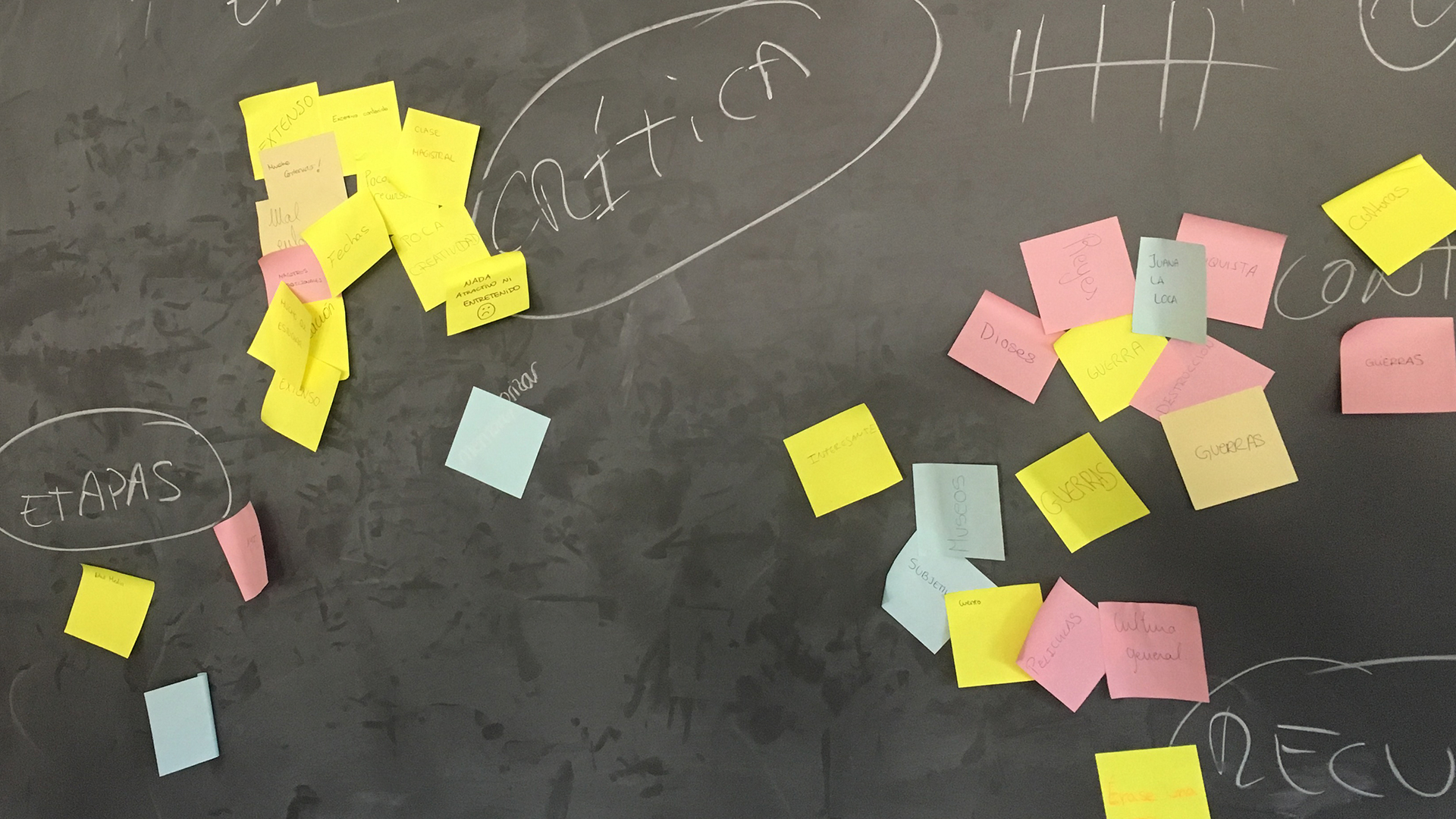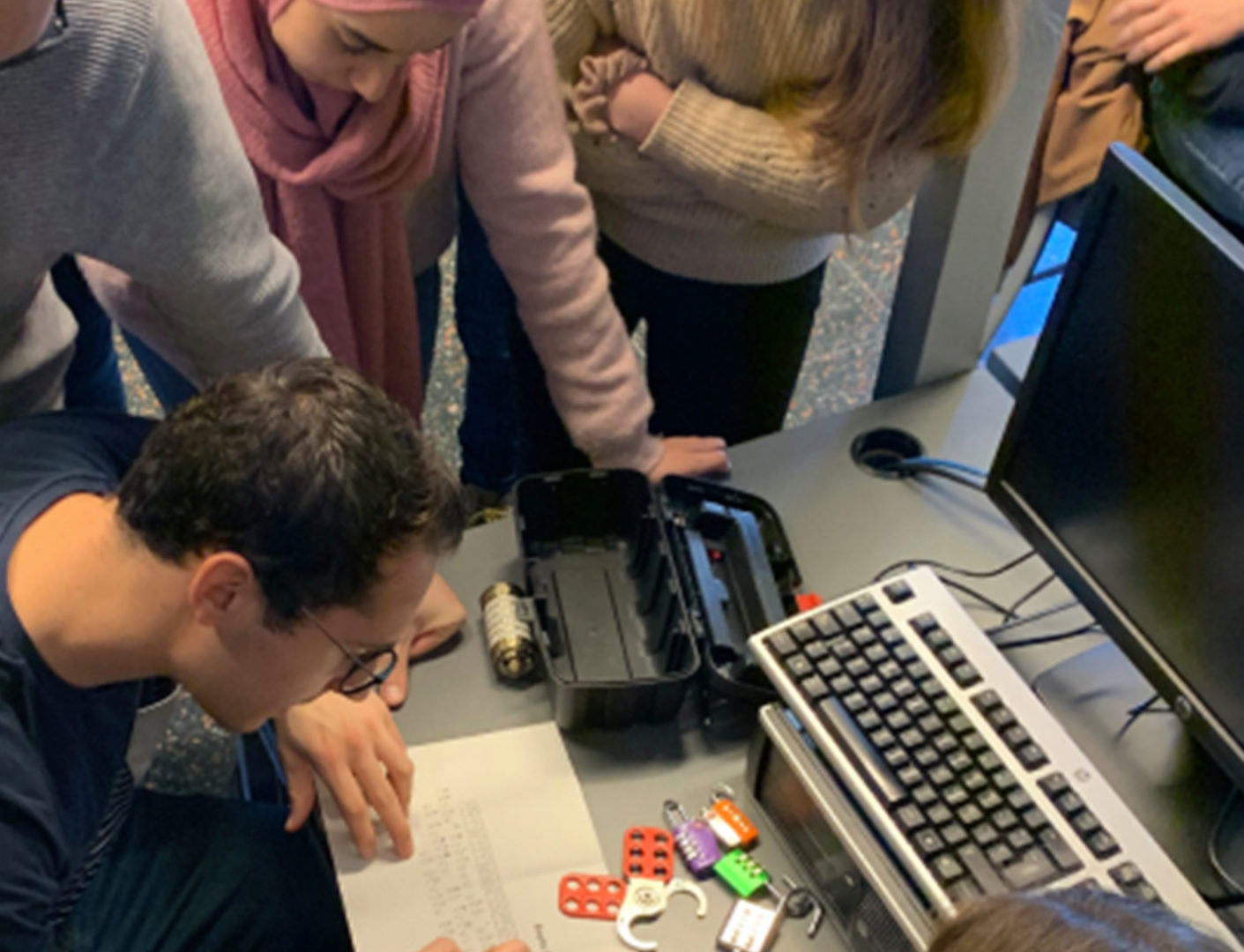Coding
Classroom Experience
Technology Integration with Tangram
Misiones Secondary School of Innovation, Posadas, Misiones, Argentina. Show map
Working with Tangram puzzles in Maths class, a group of first year secondary students carried out different projects of programming, video games design, and 3D modeling and printing.

Context
This experience was carried out at a secondary public school in Posadas, capital city of Misiones Province. It is a school of educational and technological innovation. A group of teachers meets once a week to discuss interdisciplinary projects. This is how they agreed on using Tangram in Maths, Technology and EDI classes.
Highlights...
Interdisciplinarity enriched the project.
The students’ creativity when creating the games.
The good decision of devoting enough time for implementing the project.
Objectives
Didactic sequence
1
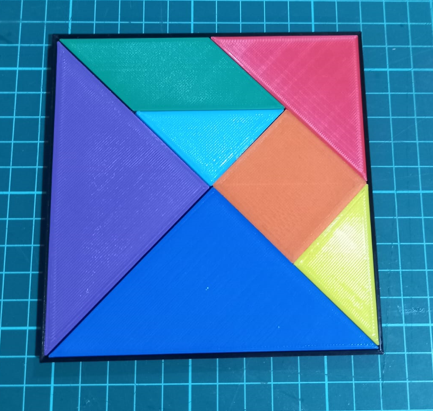
Get to know Tangram
In this project it is a must for the students to know about triangles, to know the relation among their side measures, and the relation among their angle measures, the perimeter and the shape area.
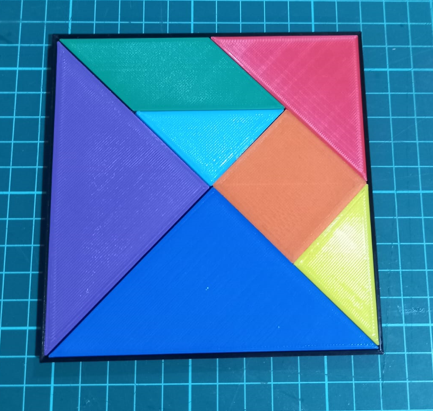
2
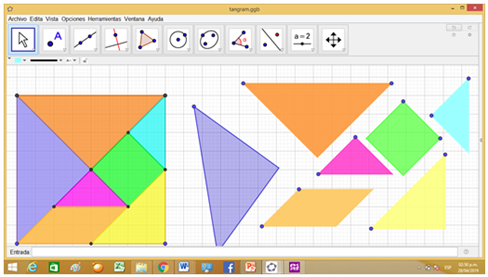
Create a tangram in GeoGebra
In this first stage, students try to construct Tangram pieces in the GeoGebra simulator. At first they are divided into groups of 2 or 3. Considering some of their measures and features, they create the shapes in GeoGebra.
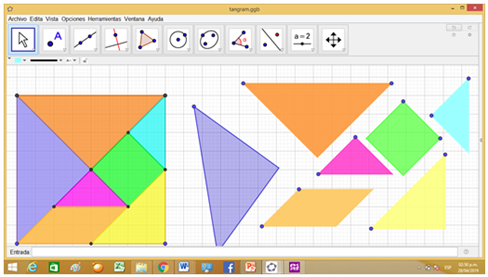
3
![]()
Export the created shapes
The shapes created in GeoGebra are exported into the mBlock program and later a game is programmed with them. Different web apps can be used to manipulate, crop, and remove the background of the shapes.
4
![]()
Design a game in mBlock
The groups had to create a game with mBlock using the Tangram pieces. They were entirely free to make the game and didn't need to follow the Tangram rules. They had to design, program, and run the game.
5
![]()
Tangram 3D Modeling
In this second stage we worked in the 3D section of the www.tinkercad.com platform. The goal was to design each of the pieces and then print them with the 3D printer. To do this, it is important to correctly use the measures calculated in the previous stage. Note: remember Tinkercad platform uses millimeters as the unit of measurement, and it is necessary to make the pertinent conversions.
Assessment and conclusions
Successes
Collaborative work
Digital competences: students learned to use a great number of apps, to manage their own accounts, to edit images, etc.
Things to improve
Work on the mistakes. In this case, the pieces were corrected before printing them in 3D but they could have been rechecked after printed to see if it was necessary to correct them and print them again.
Game description. At the time of describing the game, another discipline, such as Language, could have been incorporated to work with descriptive texts.
Printing times: we didn't consider the times to print all the Tangrams, and only one printing was made.
Though there are many things to improve, the proposal could be achieved and the students were enthusiastic and very eager to show their productions. Also, many ideas came up, such as integrating Arts in the creation process of the Tangram pieces as well as in every aspect of the visual parts, which could give another sense to the project, depending on what the Arts teacher would focus on.
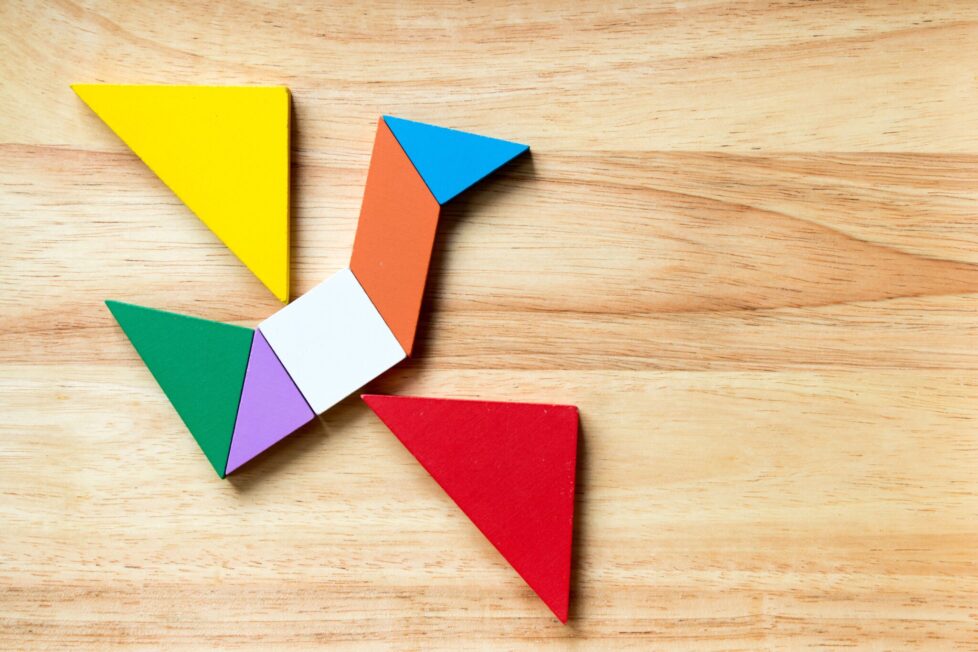
Take this experience to your classroom!
Tips to adapt the experience to your classroom
1
Times
Consider the times needed in the integration of the project (different subjects should be able to devote time to it).
2
Planning
It is key to plan when the project will be implemented so as to consider what previous knowledge the students must have.
3
Creativity
Allow students to explore creatively. It is important to give them freedom to create the games.