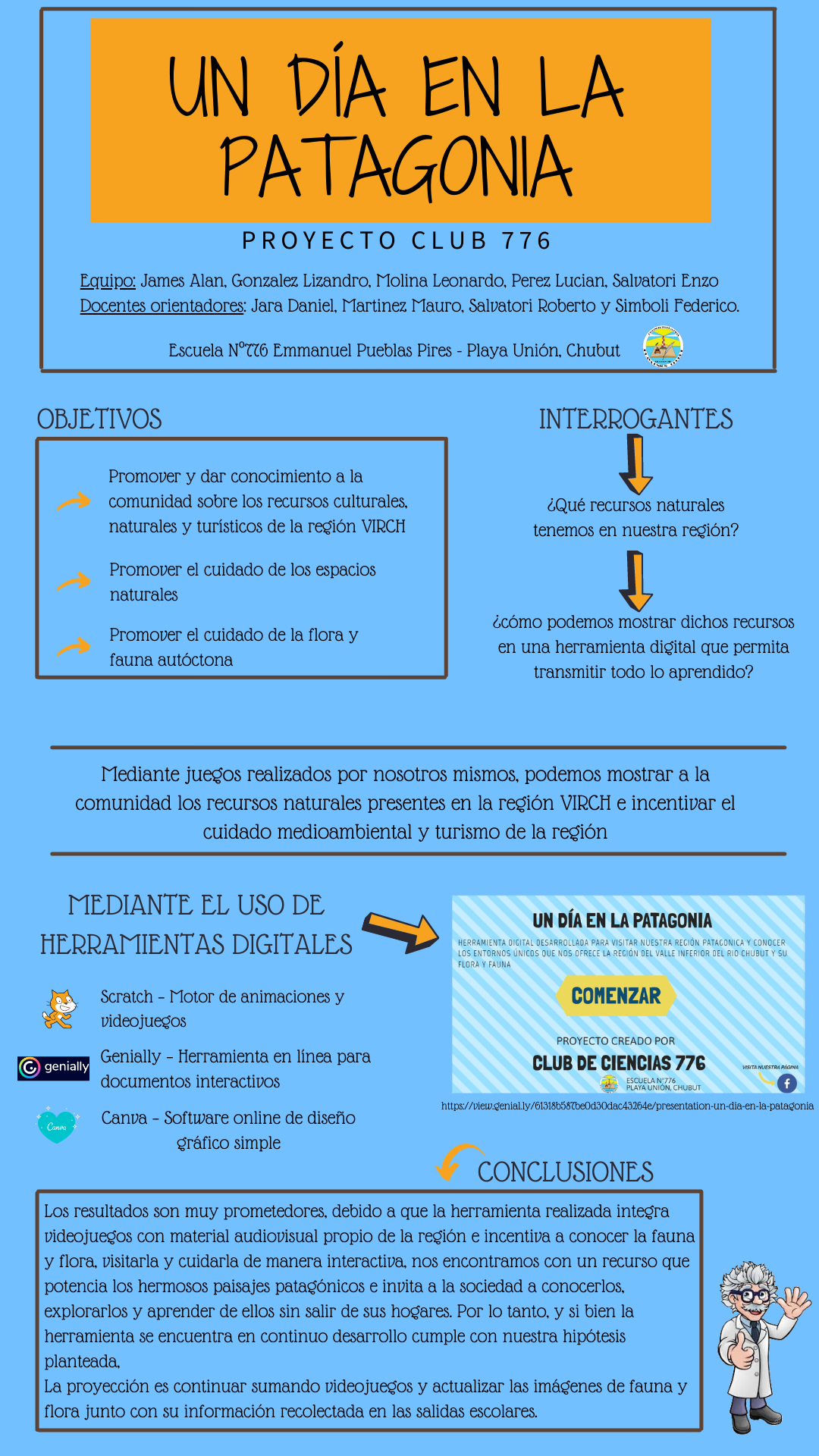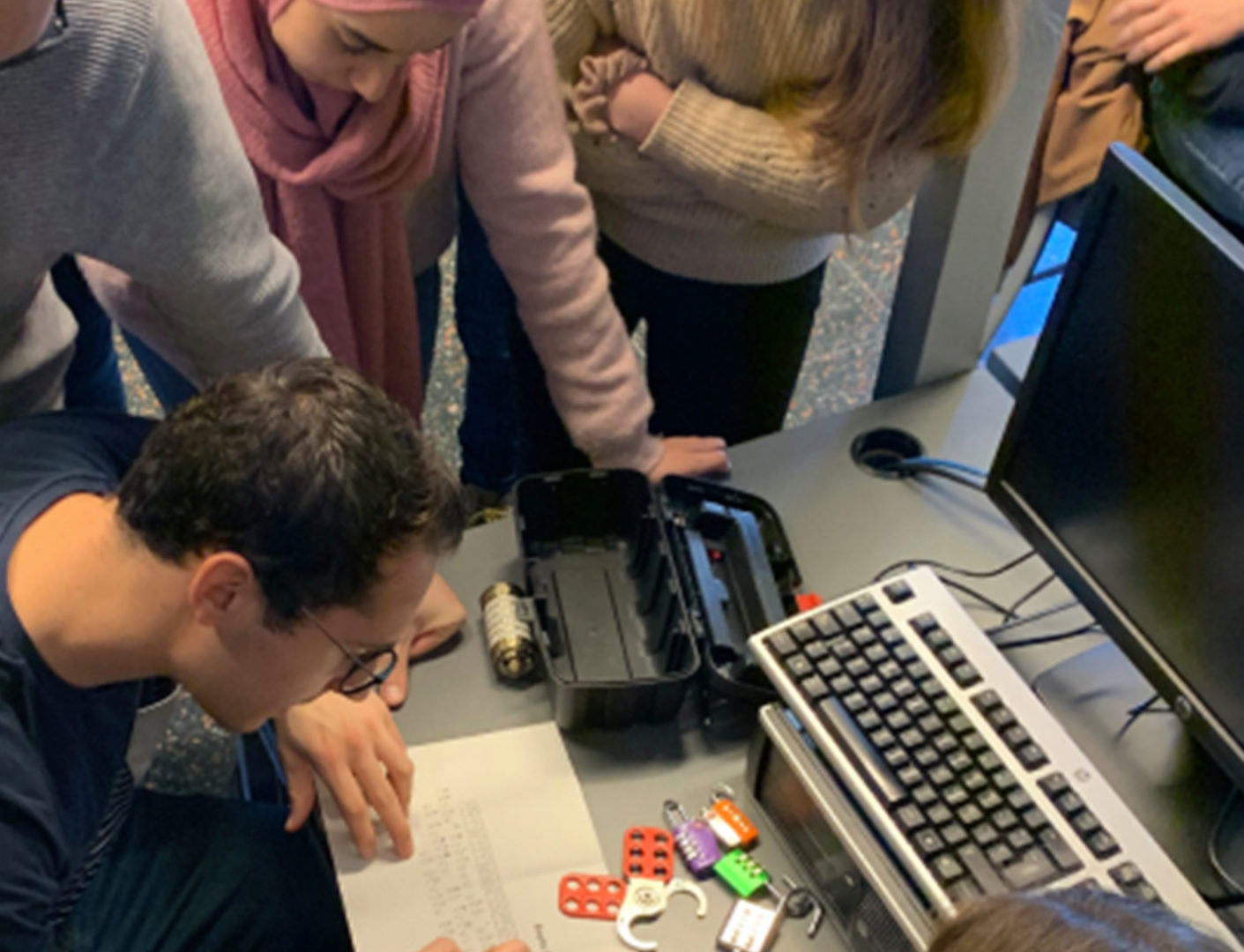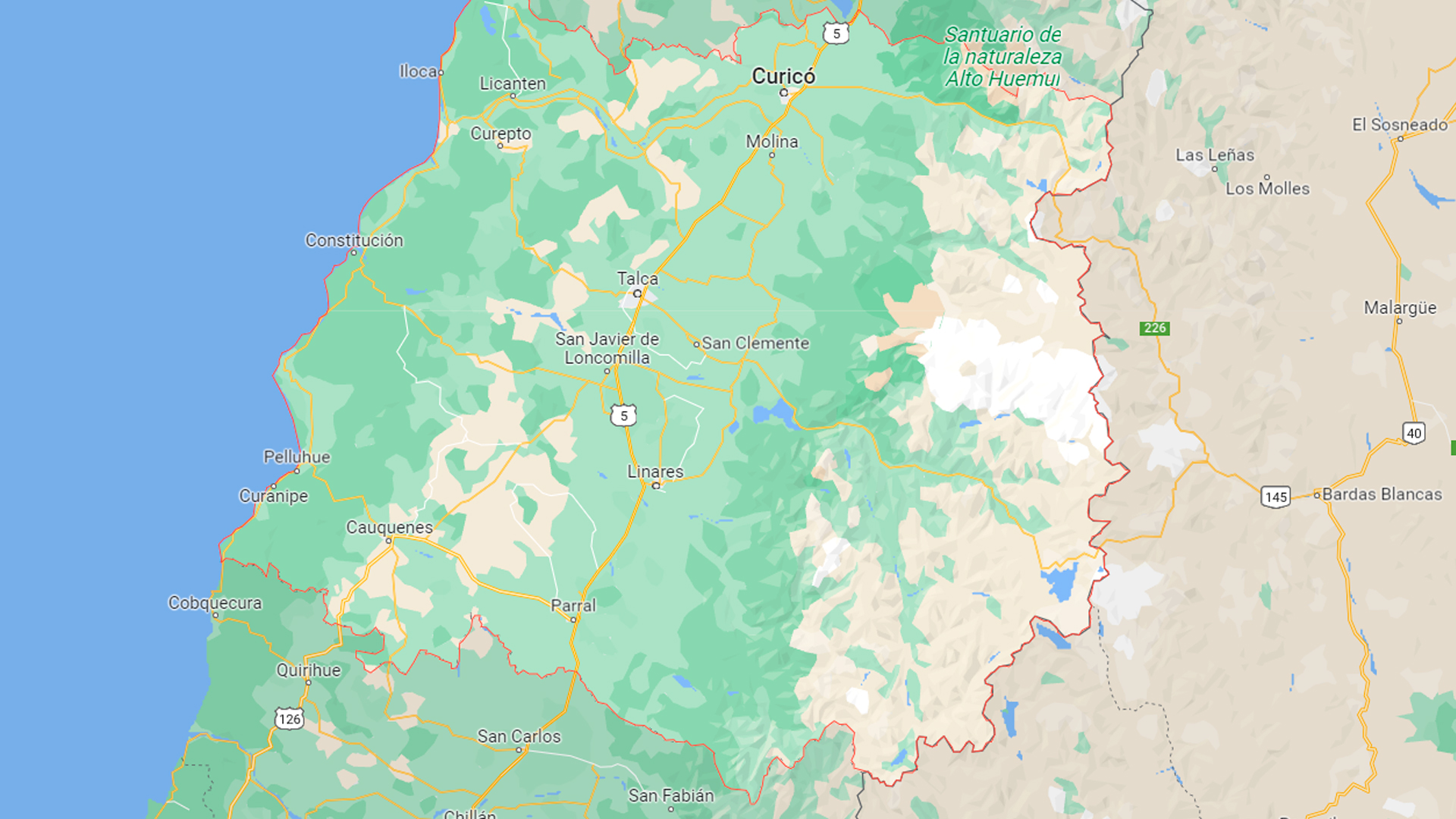Computational thinking
Classroom Experience
Computational thinking to showcase Patagonia’s flora and fauna
Escuela Prov. N° 776, Villa Unión, Chubut, Argentina. Show map
In this experience the students developed an online digital tool with Scratch to show their community the available natural and touristic resources in the low Valley of Chubut River, in an interactive, fun, and didactic way.
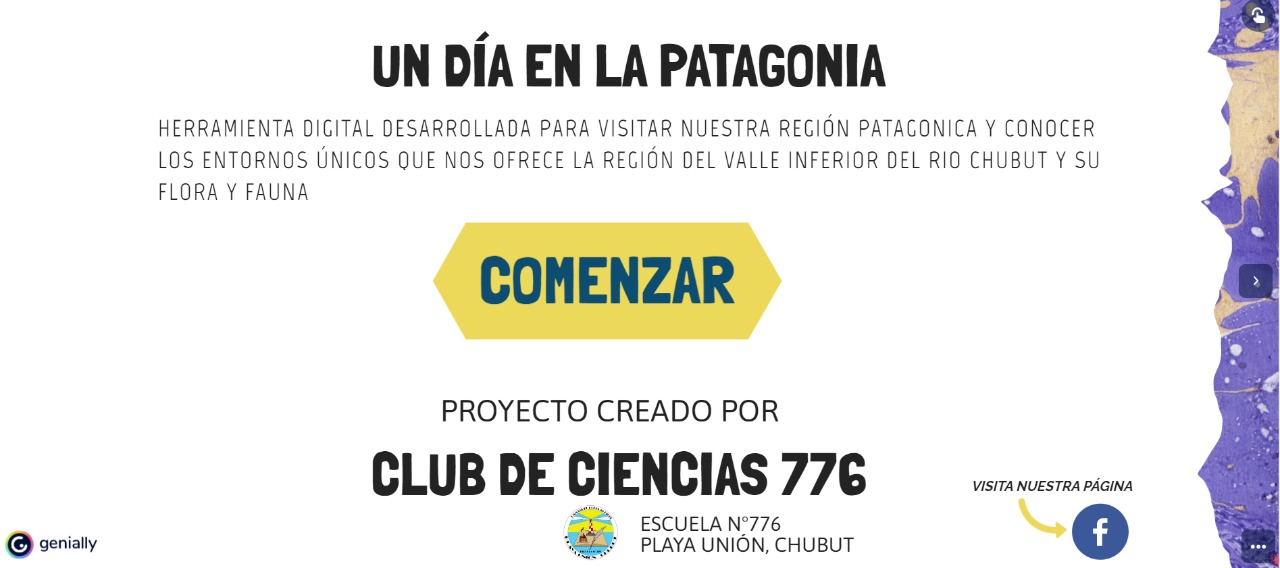
Context
Secondary School N° 776 specializes in Biology and Tourism. In order to cover these subjects, the lower secondary classes carried out a site survey on the touristic area and its flora and fauna. They later developed video games with Scratch to disseminate their research on Tourism and Biology.
Highlights...
Interacting with other spaces ensured an enthusiastic participation in the project.
The video games were presented at a local event where the school opens to the whole community. This enabled a wide dissemination of the project.
The project doesn’t need great resources. It’s ideal to work with computers but it could be done with cell phones or tablets.
Objectives
Video game presentation
Showing the community information on the fauna and flora of the chosen touristic site through a game.
Integration with other disciplines
After looking into the flora and fauna and delimiting the region to work on, they used this information to create video games.
Algorithms and programming.
Working with video games developed the notion of algorithms, programs, and iterative structures, among other programming concepts.
Didactic sequence
1
![]()
Defining the integration of disciplines
At first, it is important to set the goals for a joint project with the other disciplines. In Technology Education, this project enabled access to video game making.
2
![]()
Exploring Sratch
It is important to devote time to know and use all the options of the program: scenarios, sounds, among other possible resources and functions.
3
![]()
Writing the video game script
Use the images obtained in the school outings, classify them to build a script, and structure the objectives. Also, at this stage students should play with other available games in Scratch to get inspired with possible game developments.
4
![]()
Video game development
Program the video game according to the written script. Consider that the games should start and finish and have a goal (a score or evaluation criteria).
5
![]()
Presentation with Genially
The presentation of the project to the community was made with the free platform Genially. The students wrote a text to disseminate their research.
Assessment and conclusions
Successes
Teamwork is key to carry out the different tasks of the project.
The motivation generated by the different teaching strategies: school outings, integration of contents, gamification.
Peer assessment. The different groups could give each other feedback of their work.
Things to improve
More subjects could be integrated in the project. For example, Civic Education could work with digital citizenship experiences.
More touristic areas could be defined and more content could be added to the video games, which would result in showing more information of the region to the community.
The project brings about students’ enthusiasm and commitment. This proposal has been carried out for many years and there is an ever-increasing interest to participate.
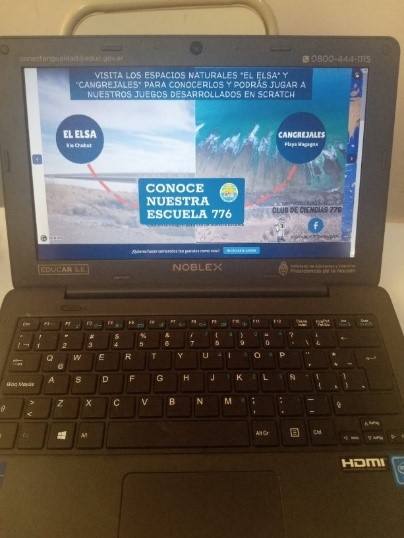
Take this experience to your classroom!
Tips to adapt the experience to your classroom
1
Guided game creation
Students usually want to program games that are as complex as the ones they play. For example, using consoles, with advanced options. Starting off with very complex projects may be frustrating, so it is crucial to try with games of the same tool and to use these logic structures for the initial projects.
2
Minimum requirements
As teachers, we are always guides. We don't need to be experts in programming and the experience has positive effects on the students, so it is a great opportunity to include technology education in different curricular projects.
3
Encourage teamwork
Interdisciplinary integration is key to encourage students’ teamwork skills.
Resources and materials
Pedagogical links